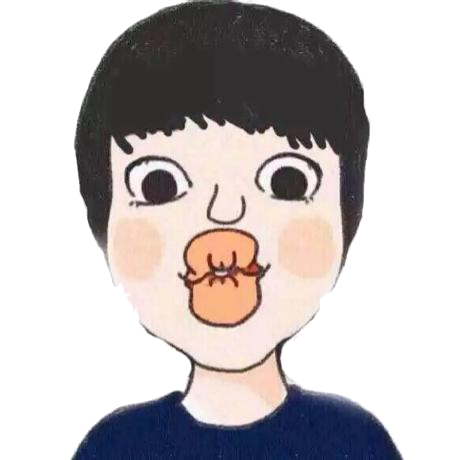技术咨询、项目合作、广告投放、简历咨询、技术文档下载
点击这里 联系博主
# 使用 Docker 进行 MySQL 主从复制
# 为什么要主从复制
做数据的热备
如果主数据库宕机,可以快速将业务系统切换到从数据库上,可避免数据丢失。
业务量越来越大,I/O 访问频率过高,单机无法满足,此时做多库的存储,降低磁盘 I/O 访问的频率,提高单个机器的 I/O 性能。如果对数据库的读和写都在同一个数据库服务器中操作,业务系统性能会降低。
在业务复杂的系统中,有这么一个情景,有一句 sql 语句需要锁表,导致暂时不能使用读的服务,那么就很影响运行中的业务,使用主从复制,让主库负责写,从库负责读,这样,即使主库出现了锁表的情景,通过读从库也可以保证业务的正常运作。通过做主从复制(读写分离)来减轻主数据库的负载。
# 原理
- 步骤一:主库db的更新事件(update、insert、delete)被写到binlog
- 步骤二:从库发起连接,连接到主库
- 步骤三:此时主库创建一个binlog dump thread,把binlog的内容发送到从库
- 步骤四:从库启动之后,创建一个I/O线程,读取主库传过来的binlog内容并写入到relay log
- 步骤五:还会创建一个SQL线程,从relay log里面读取内容,从Exec_Master_Log_Pos位置开始执行读取到的更新事件,将更新内容写入到slave的db
注:上面的解释是解释每一步做了什么,整个mysql主从复制是异步的,不是按照上面的步骤执行的。
同步操作通过 3 个线程实现,其基本步骤如下:
主服务器将数据的更新记录到二进制日志中(记录被称作二进制日志事件)-- 主库线程;
从库将主库的二进制日志复制到本地的中继日志(relay log)-- 从库 I/O 线程;
从库读取中继日志中的事件,将其重放到数据中 -- 从库 SQL 线程。
# 主实例搭建
- 运行 mysql 主实例:
docker run -p 3307:3306 --name mysql-master \
-v /your_absolute_project_path/mysql-master/log:/var/log/mysql \
-v /your_absolute_project_path/mysql-master/data:/var/lib/mysql \
-v /your_absolute_project_path/mysql-master/conf:/etc/mysql \
-e MYSQL_ROOT_PASSWORD=root \
-dit mysql:5.7
- 在 mysql 的配置文件夹
/your_absolute_project_path/mysql-master/conf中创建一个配置文件my.cnf:
touch my.cnf
- 修改配置文件 my.cnf,配置信息如下:
[mysqld]
## 设置server_id,同一局域网中需要唯一
server_id=101
## 指定不需要同步的数据库名称
binlog-ignore-db=mysql
## 开启二进制日志功能
log-bin=mall-mysql-bin
## 设置二进制日志使用内存大小(事务)
binlog_cache_size=1M
## 设置使用的二进制日志格式(mixed,statement,row)
binlog_format=mixed
## 二进制日志过期清理时间。默认值为0,表示不自动清理。
expire_logs_days=7
## 跳过主从复制中遇到的所有错误或指定类型的错误,避免slave端复制中断。
## 如:1062错误是指一些主键重复,1032错误是因为主从数据库数据不一致
slave_skip_errors=1062
- 修改完配置后重启实例:
docker restart mysql-master
- 进入
mysql-master容器中:
docker exec -it mysql-master /bin/bash
- 在容器中使用 mysql 的登录命令连接到客户端:
mysql -uroot -proot
- 创建数据同步用户:
CREATE USER 'slave-one'@'%' IDENTIFIED BY '123456';
GRANT REPLICATION SLAVE, REPLICATION CLIENT ON *.* TO 'slave-one'@'%';
flush privileges;
# 从实例搭建
- 运行 mysql 从实例:
docker run -p 3308:3306 --name mysql-slave \
-v /your_absolute_project_path/mysql-slave/log:/var/log/mysql \
-v /your_absolute_project_path/mysql-slave/data:/var/lib/mysql \
-v /your_absolute_project_path/mysql-slave/conf:/etc/mysql \
-e MYSQL_ROOT_PASSWORD=root \
-dit mysql:5.7
- 在 mysql 的配置文件夹
/your_absolute_project_path/mysql-slave/conf中创建一个配置文件my.cnf:
touch my.cnf
- 修改配置文件 my.cnf:
[mysqld]
## 设置server_id,同一局域网中需要唯一
server_id=102
## 指定不需要同步的数据库名称
binlog-ignore-db=mysql
## 开启二进制日志功能,以备Slave作为其它数据库实例的Master时使用
log-bin=mall-mysql-slave1-bin
## 设置二进制日志使用内存大小(事务)
binlog_cache_size=1M
## 设置使用的二进制日志格式(mixed,statement,row)
binlog_format=mixed
## 二进制日志过期清理时间。默认值为0,表示不自动清理。
expire_logs_days=7
## 跳过主从复制中遇到的所有错误或指定类型的错误,避免slave端复制中断。
## 如:1062错误是指一些主键重复,1032错误是因为主从数据库数据不一致
slave_skip_errors=1062
## relay_log配置中继日志
relay_log=mall-mysql-relay-bin
## log_slave_updates表示slave将复制事件写进自己的二进制日志
log_slave_updates=1
## slave设置为只读(具有super权限的用户除外)
read_only=1
- 修改完配置后重启实例:
docker restart mysql-slave
# 将主从数据库进行连接
- 连接到主数据库的 mysql 客户端,查看主数据库状态:
show master status;
- 主数据库状态显示如下:
mysql> show master status;
+-----------------------+----------+--------------+------------------+-------------------+
| File | Position | Binlog_Do_DB | Binlog_Ignore_DB | Executed_Gtid_Set |
+-----------------------+----------+--------------+------------------+-------------------+
| mall-mysql-bin.000001 | 777 | | | |
+-----------------------+----------+--------------+------------------+-------------------+
1 row in set (0.00 sec)
- 进入
mysql-slave容器中:
docker exec -it mysql-slave /bin/bash
- 在容器中使用 mysql 的登录命令连接到客户端:
mysql -uroot -proot
- 在从数据库中配置主从复制:
# 记得切换自己的ip以及端口和log_file
change master to master_host='10.64.67.71', master_user='slave-one', master_password='123456', master_port=3307, master_log_file='mall-mysql-bin.000001', master_log_pos=777, master_connect_retry=30;
主从复制命令参数说明:
- master_host:主数据库的 IP 地址;
- master_port:主数据库的运行端口;
- master_user:在主数据库创建的用于同步数据的用户账号;
- master_password:在主数据库创建的用于同步数据的用户密码;
- master_log_file:指定从数据库要复制数据的日志文件,通过查看主数据的状态,获取 File 参数;
- master_log_pos:指定从数据库从哪个位置开始复制数据,通过查看主数据的状态,获取 Position 参数;
- master_connect_retry:连接失败重试的时间间隔,单位为秒。
查看主从同步状态:
show slave status \G;
- 从数据库状态显示如下:
mysql> show slave status \G;
*************************** 1. row ***************************
Slave_IO_State:
Master_Host: 10.64.67.71
Master_User: slave
Master_Port: 3307
Connect_Retry: 30
Master_Log_File: mall-mysql-bin.000001
Read_Master_Log_Pos: 777
Relay_Log_File: b72cade3208a-relay-bin.000001
Relay_Log_Pos: 4
Relay_Master_Log_File: mall-mysql-bin.000001
Slave_IO_Running: No # 表示还没有开启同步
Slave_SQL_Running: No # 表示还没有开启同步
Replicate_Do_DB:
Replicate_Ignore_DB:
Replicate_Do_Table:
Replicate_Ignore_Table:
Replicate_Wild_Do_Table:
Replicate_Wild_Ignore_Table:
Last_Errno: 0
Last_Error:
Skip_Counter: 0
Exec_Master_Log_Pos: 777
Relay_Log_Space: 154
Until_Condition: None
Until_Log_File:
Until_Log_Pos: 0
Master_SSL_Allowed: No
Master_SSL_CA_File:
Master_SSL_CA_Path:
Master_SSL_Cert:
Master_SSL_Cipher:
Master_SSL_Key:
Seconds_Behind_Master: NULL
Master_SSL_Verify_Server_Cert: No
Last_IO_Errno: 0
Last_IO_Error:
Last_SQL_Errno: 0
Last_SQL_Error:
Replicate_Ignore_Server_Ids:
Master_Server_Id: 0
Master_UUID:
Master_Info_File: /var/lib/mysql/master.info
SQL_Delay: 0
SQL_Remaining_Delay: NULL
Slave_SQL_Running_State:
Master_Retry_Count: 86400
Master_Bind:
Last_IO_Error_Timestamp:
Last_SQL_Error_Timestamp:
Master_SSL_Crl:
Master_SSL_Crlpath:
Retrieved_Gtid_Set:
Executed_Gtid_Set:
Auto_Position: 0
Replicate_Rewrite_DB:
Channel_Name:
Master_TLS_Version:
1 row in set (0.00 sec)
- 开启主从同步:
start slave;
# 关闭主从使用stop slave;
- 查看从数据库状态发现已经同步:
mysql> show slave status \G;
*************************** 1. row ***************************
Slave_IO_State: Waiting for master to send event
Master_Host: 10.64.67.71
Master_User: slave-one
Master_Port: 3307
Connect_Retry: 30
Master_Log_File: mall-mysql-bin.000001
Read_Master_Log_Pos: 936
Relay_Log_File: b72cade3208a-relay-bin.000002
Relay_Log_Pos: 484
Relay_Master_Log_File: mall-mysql-bin.000001
Slave_IO_Running: Yes # 表示已经开启同步了
Slave_SQL_Running: Yes
Replicate_Do_DB:
Replicate_Ignore_DB:
Replicate_Do_Table:
Replicate_Ignore_Table:
Replicate_Wild_Do_Table:
Replicate_Wild_Ignore_Table:
Last_Errno: 0
Last_Error:
Skip_Counter: 0
Exec_Master_Log_Pos: 936
Relay_Log_Space: 698
Until_Condition: None
Until_Log_File:
Until_Log_Pos: 0
Master_SSL_Allowed: No
Master_SSL_CA_File:
Master_SSL_CA_Path:
Master_SSL_Cert:
Master_SSL_Cipher:
Master_SSL_Key:
Seconds_Behind_Master: 0
Master_SSL_Verify_Server_Cert: No
Last_IO_Errno: 0
Last_IO_Error:
Last_SQL_Errno: 0
Last_SQL_Error:
Replicate_Ignore_Server_Ids:
Master_Server_Id: 101
Master_UUID: 9d05ada9-03e7-11ec-b838-0242ac110003
Master_Info_File: /var/lib/mysql/master.info
SQL_Delay: 0
SQL_Remaining_Delay: NULL
Slave_SQL_Running_State: Slave has read all relay log; waiting for more updates
Master_Retry_Count: 86400
Master_Bind:
Last_IO_Error_Timestamp:
Last_SQL_Error_Timestamp:
Master_SSL_Crl:
Master_SSL_Crlpath:
Retrieved_Gtid_Set:
Executed_Gtid_Set:
Auto_Position: 0
Replicate_Rewrite_DB:
Channel_Name:
Master_TLS_Version:
1 row in set (0.00 sec)
# 主从复制测试
主从复制的测试方法有很多,可以在主实例中创建一个数据库,看看从实例中是否有该数据库,如果有,表示主从复制已经搭建成功。
- 在主实例中创建一个数据库
mall;
- 在从实例中查看数据库,发现也有一个
mall数据库,可以判断主从复制已经搭建成功。
- 在主数据库中创建一个表
mysql> use mall;
Database changed
mysql> CREATE TABLE IF NOT EXISTS `runoob_tbl`(
-> `runoob_id` INT UNSIGNED AUTO_INCREMENT,
-> `runoob_title` VARCHAR(100) NOT NULL,
-> `runoob_author` VARCHAR(40) NOT NULL,
-> `submission_date` DATE,
-> PRIMARY KEY ( `runoob_id` )
-> )ENGINE=InnoDB DEFAULT CHARSET=utf8;
Query OK, 0 rows affected (0.04 sec)
- 在从数据库中查看
mysql> show tables;
+----------------+
| Tables_in_mall |
+----------------+
| runoob_tbl |
+----------------+
1 row in set (0.00 sec)
# 参考
- 本文链接: https://mrgaogang.github.io/mysql/mysql%E4%B8%BB%E4%BB%8E%E5%A4%8D%E5%88%B6.html
- 版权声明: 本博客所有文章除特别声明外,均采用 CC BY-SA 4.0 许可协议。转载请注明出处!
← Android mysql索引及查询优化 →